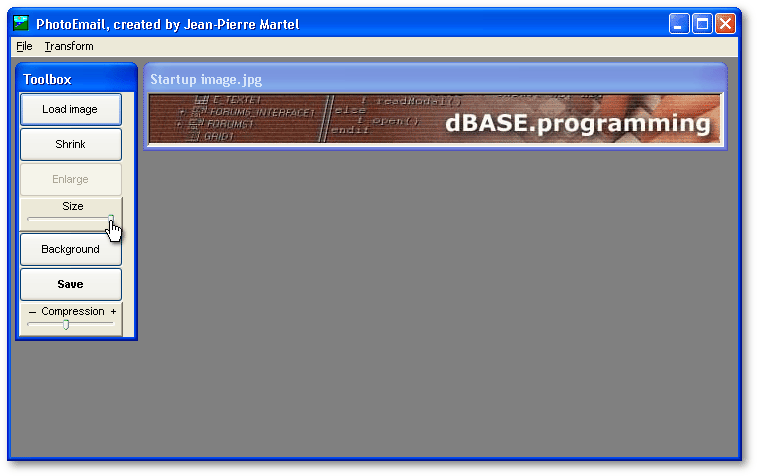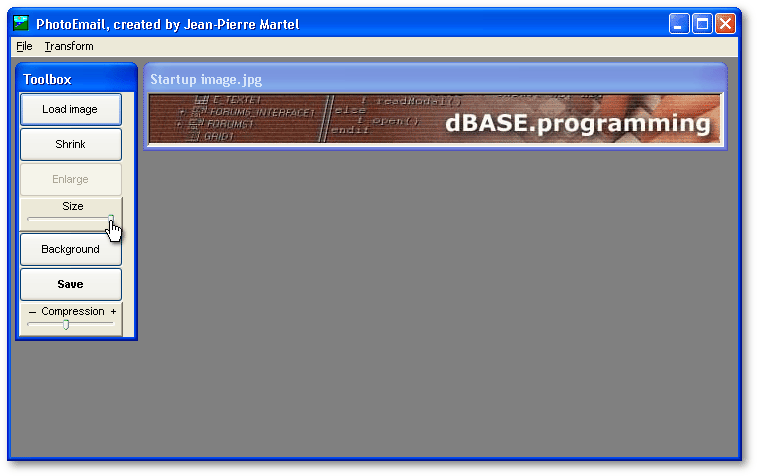PhotoEmail
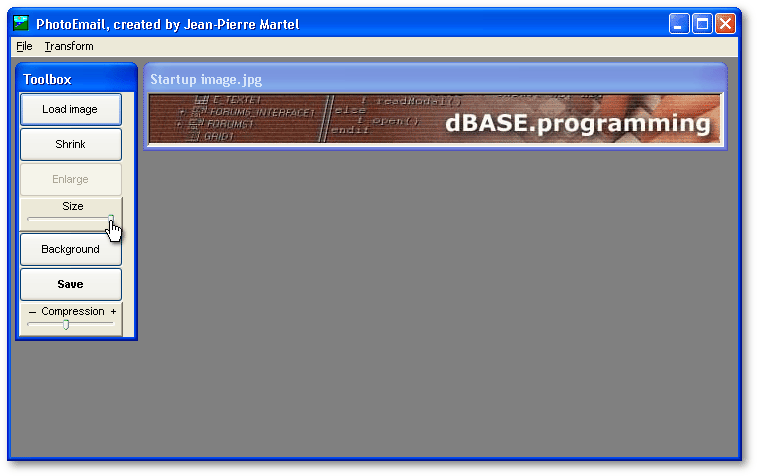 Description
Description
PhotoEmail is a very
simple application used to create a scale-down version of digital photos
originally judged to be too big to be sent through email. It was not tested under Vista; like
thousands of software, itís probably incompatible with it.
Its toolbox has seven buttons.
-
The top one is used
to load an image. Most digital photos are in JEPG format. PhotoEmail can
load these. It can also images in GIF, BMP and PNG formats. However it
canít use RAW images.
-
The second button reduces
the size of the loaded image by half.
-
The third button (enabled
as soon as the image is shrunken), is the opposite of the Shrink
putton.
-
The Background
button saves the image, at the size displayed, as a BMP file in the Windows
folder, ready to be set as the Desktop background from the Display
applet of the Control Panel.
-
The Save button
creates a copy of the photo in the same folder as the original image.
The copy has the same size as whatís displayed in the PhotoEmail application
when the Save button is pushed. An underscore is added at the begining
of the name of the copy, in order to distinguish one from the other (beside
their respective size).
-
The slider is used to
change the compression ratio of the JPEGs to be saved. It doesnít affect
the BMPs saved to become Desktop backgrounds. The more the slider is moved
to the right, the more the file size of the copy ó not the
actual size of the image ó will be small: thatís done at the expense of
the image quality. The more the compression is slight, the bigger the file
size of the copy and the better its quality. By defaut, the compression
ratio is five on a scale of ten.
Installation
-
Install the dBASE
Plus Runtime Engine (7.2 MB). This is the
Virtual Machine needed for dBASE Plus applications to run.
-
Download S_PhotoE.zip
(or S_PhotoF.zip for the French version) in a temporary folder.
The zip file weights 347 Kb.
-
Extract the ten files
it contains in the folder you would like the PhotoEmail software to be.
-
Create a shortcut to
PhotoEmail.exe on your Desktop or in your Start Menu.
Once this application
is installed, you can delete S_PhotoE.zip or S_PhotoF.zip.
Cost
The Forums Software
is a shareware. If this application is useful to you, we would appreciate
a US$10 contribution. This contribution can be made through
PayPal (click on “PayPal” to proceed).
If you make a contribution through PayPal, please send the money to
jpmartel@aei.ca and add a small note saying which software you’re
paying for. It would be a good idea to give me your email address. Thanks in
advance for your support.
March 2005.